Insert RDLC page in your Project.
Then Design Your RDLC (report) page. With the help of text box and Table
Create Parameter
Click the report Data in your RDLC page
Then Right Click On the parameter and click add
Assign Parameter Value to Textbox
Right Click RDLC page textbox Then Click Expression
Click Parameter Then Double Click Your Parameter Name
Pass Parameter value from code behind
Add Microsoft.ReportViewer.Common Dll and Microsoft.ReportViewer.WebForms
Dll To Your Project.
Then add using Microsoft.Reporting.WebForms;
Namespace in your coading
page.
ArrayList list =
m_alStudPaymentDetail[dtIndex] as ArrayList;
hnCurrentPayment.Value = (string)list[0];
rptViewer.LocalReport.DataSources.Add(new Microsoft.Reporting.WebForms.ReportDataSource("",
dtPayRpt.DefaultView));
ReportParameter[] param = new ReportParameter[8];
param[0] = new ReportParameter("param0", “printBy”);
param[1] = new ReportParameter("param1", "Printed
Date :" +
date[0].ToString());
param[2]
= new ReportParameter("param2", "StudentName");
param[3] = new ReportParameter("param3", "CourseName");
param[4] = new ReportParameter("param4", "FeeDetail");
param[5] = new ReportParameter("param5", "Date");
param[6] = new ReportParameter("param6", "TotalFee");
param[7] = new ReportParameter("param7", "Father
Name")
rptViewer.LocalReport.SetParameters(param);
rptViewer.LocalReport.Refresh();
Set RDLC page Table Value in ASP.net
Create a new XSD page in your Project
Right Click on This Page
Then click Add à DataTable
Add Your column in that the Data Table
Then Set DataTable Name to Table DataSourse
Pass DataTable Value To RDLC Report
DataTable dtProject = BLL.ReportQuery.clsAmountPayReceive.GetSalesItem();
rptViewer.ProcessingMode
= Microsoft.Reporting.WebForms.ProcessingMode.Local;
rptViewer.LocalReport.ReportEmbeddedResource "WebUI.Forms.ShrooqalReport.DetailsOfSales.rdlc";
rptViewer.LocalReport.DataSources.Clear();
rptViewer.LocalReport.DataSources.Add(new Microsoft.Reporting.WebForms.ReportDataSource("Rdlc DataTableName",
dtProject.DefaultView));
rptViewer.LocalReport.Refresh();
Then Run the Project and see The Report .
Thank You

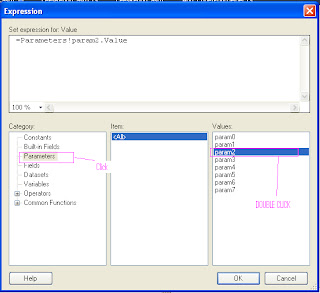


No comments:
Post a Comment